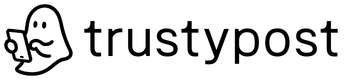Think of a LinkedIn business page as your company's virtual headquarters. It’s not just another social media profile; it’s your official storefront in the world's largest professional network. This is where you establish your brand's voice, build credibility, and connect with industry peers, potential clients, and future employees in a purely business-focused setting.
Why Your Business Needs a LinkedIn Page
In an online world crowded with casual social media, a LinkedIn business page is your professional anchor. While your personal profile is all about you, the individual, a company page speaks for your entire organisation. It's the difference between handing someone your personal business card and giving them a comprehensive company brochure that tells your brand's complete story.
This distinction is key because it unlocks a whole suite of tools built for business growth. You get access to powerful analytics, sophisticated advertising options, and a platform to show off your company culture to prospective hires. It lets you shift from being a passive observer to an active participant, strategically engaging with a high-value professional audience.
Establish Credibility and Authority
A well-tended page instantly builds trust. When a potential client or partner looks you up, a complete and active LinkedIn page sends a clear signal: you're legitimate, professional, and here to stay. It acts as powerful social proof, validating your expertise and cementing your position as a voice of authority in your industry.
You can use it to share things like:
- Industry Insights: Post articles and commentary that prove you truly understand your field.
- Company Milestones: Announce new products, partnerships, or big wins to show you're a company on the move.
- Client Success Stories: Share case studies or testimonials that offer concrete proof of the value you deliver.
Drive Meaningful Business Growth
Beyond just looking good, your page is a serious engine for growth. Unlike other platforms where people are scrolling for entertainment, LinkedIn is where decision-makers are actively seeking solutions. A properly optimised page gets you found in relevant searches, bringing qualified leads right to your virtual doorstep. In fact, it's a fantastic tool for attracting new business. You can even explore 8 LinkedIn lead generation strategies to turn your page into a consistent source of opportunities.
A business page on LinkedIn is more than a digital footprint; it's a strategic asset for B2B marketing, recruitment, and brand building, allowing you to connect directly with the people who matter most to your business.
The platform's influence within professional circles is undeniable. Take Germany, for instance, where there were 23.5 million LinkedIn users as of September 2025—that's nearly 29% of the entire population. The largest group of users are professionals aged 25 to 34, which tells you just how important the platform is for reaching a dynamic and influential audience.
For any German business, having a dedicated page isn't just a nice-to-have; it's essential for staying visible and engaged. You can dig deeper into the numbers with these LinkedIn user statistics in Germany.
Creating Your Page From the Ground Up
Think of building your LinkedIn business page like setting up a physical storefront. Before you can arrange the displays or welcome customers, you need to get the keys, put your name on the door, and make sure the address is correct. This is that first, crucial step.
It all starts from your personal LinkedIn profile. You can't create a company page without one, so make sure you're logged in first. From there, it's pretty simple. Just find the "Work" menu in the top right corner and click "Create a Company Page." This is your official starting line.
The Initial Setup Screen
LinkedIn will first ask you what kind of page you want to create. You'll see options like 'Company', 'Showcase page', and 'Educational Institution'. For almost every business out there, 'Company' is the one you want.
Selecting this takes you right to the main setup form. This is where you'll start carving out your brand's identity on the platform.
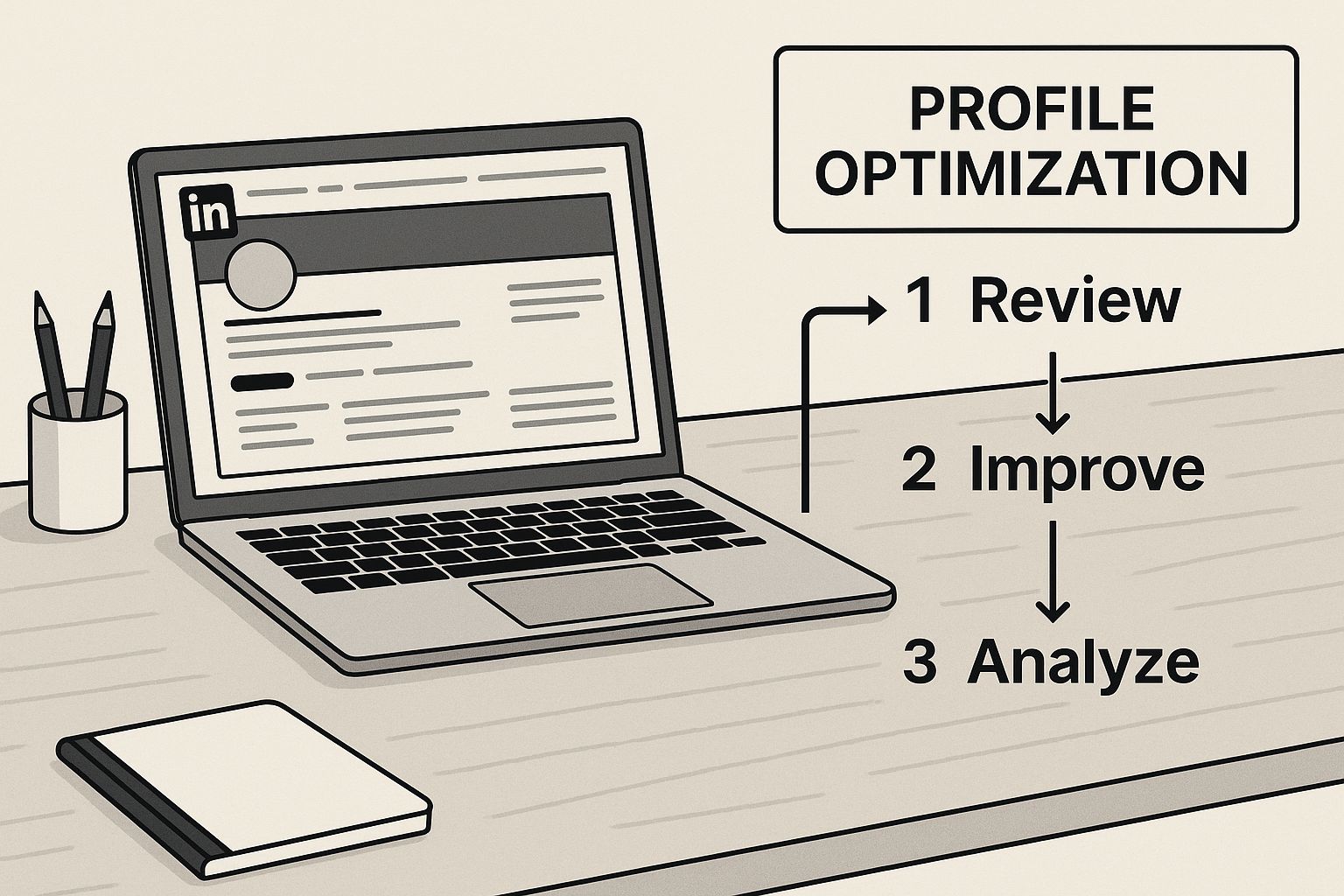
This first form is all about the non-negotiables—the core information that defines your page. Every field here is important, so take a moment to get them right.
You'll be asked for a few key details that form the backbone of your new page:
- Name: This needs to be your official company name. Double-check the spelling and make sure it's consistent with your branding elsewhere.
- LinkedIn public URL: This will be your page's unique web address (like
linkedin.com/company/your-brand-name). The goal is to make it clean, memorable, and as close to your actual brand name as you can get. It makes you much easier to find. - Website: Pop your company's main website address in here. This is a must-do for driving traffic back to your site and helps verify that your page is legitimate.
Filling in Your Core Business Details
Once the name and URL are sorted, LinkedIn needs a bit more context about your organisation. This information is what the platform's algorithm uses to categorise you and, more importantly, to help the right people discover your page.
You'll need to select from a few drop-down menus:
- Industry: Pick the category that best describes what you do. This directly influences where you show up in searches and who LinkedIn might suggest your page to.
- Company size: Choose the range that matches your current number of employees. This gives potential clients, partners, and future hires a quick snapshot of your scale.
- Company type: You'll see options like Public company, Self-employed, Non-profit, Privately held, and others. Just pick the one that fits.
These might feel like small details, but they paint a much fuller picture. A B2B prospect looking for partners of a certain size, or a job seeker targeting a specific industry, relies on this data. Getting it right ensures you show up when it matters.
Think of these details as the quiet-but-powerful metadata for your business. They work in the background, telling LinkedIn’s algorithm exactly who you are so it can connect you with the most relevant professional audience.
The last couple of steps on this initial form are about your visual brand. You'll upload your company logo—a critical piece for brand recognition. A crisp, high-quality logo makes your page look professional and immediately identifiable.
You also need to write a tagline. This is your elevator pitch—a short, punchy sentence that sums up exactly what your company does. Make it count.
Finally, you just have to tick a box to verify that you have the right to create the page on behalf of the company. Once that's done, hit "Create page," and you're officially on the map. Your LinkedIn business page is now live and ready for the real work: optimisation.
Optimising Your Page for Peak Performance
Okay, so your page is live. Now comes the fun part: turning that basic profile into a powerful magnet for your ideal clients and talent. Think of it like this—you've built the house, but now you need to furnish it to make it feel like a professional, welcoming, and effective space. Let's walk through the checklist to get you to that coveted 100% 'All-Star' profile rating on LinkedIn.
Every tweak and addition we're about to make is designed to do three things: get you found more easily in searches, build immediate trust with anyone who lands on your page, and gently nudge them towards taking the next step with you. This isn't just about looking good; it's about getting results. LinkedIn’s own algorithm rewards complete, well-optimised pages with better visibility in search results.

Craft a Compelling About Section
Your 'About' section is your digital elevator pitch, and it's probably the most crucial piece of writing on your entire page. You have up to 2,000 characters to tell your story, share your mission, and explain what sets you apart. Resist the urge to just list your services. Instead, weave a narrative that truly connects with the people you want to attract.
This section is also a goldmine for SEO. Put yourself in your customers' shoes: what words and phrases would they type into a search bar to find a business like yours? Sprinkle these keywords naturally throughout your description. This simple step helps your page show up not just on LinkedIn, but in Google searches too.
And if you’re a global business, LinkedIn lets you add your description in up to 20 different languages, which is a fantastic way to connect with audiences all over the world.
Define Your Company Specialities
Think of specialities as keyword tags for your business. LinkedIn gives you up to 20 slots, and they’re a brilliant way to help potential clients quickly grasp your core strengths. The key here is to be specific and avoid vague, overused terms.
For example, instead of just putting "Marketing," drill down into what you actually do:
- Content Strategy
- B2B Lead Generation
- Social Media Management
- Search Engine Optimisation (SEO)
These focused terms do more than just clarify your services; they dramatically improve your chances of appearing in the right searches. They’re like signposts pointing your ideal audience straight to your digital doorstep.
Perfect Your Visual Branding
First impressions count, and on LinkedIn, they’re almost always visual. A blurry logo or a generic cover photo can instantly make your brand feel unprofessional. Getting your visual elements right—making sure they're sharp, on-brand, and sized correctly—is absolutely non-negotiable.
Your cover photo is your digital storefront window. It's the first thing visitors see and your biggest opportunity to visually communicate your brand's personality, mission, or value proposition in a single glance.
Visuals are a vital part of your LinkedIn page's look and feel. To make sure everything looks crisp and professional, it's best to stick to LinkedIn's recommended dimensions.
LinkedIn Page Visual Element Optimisation
Here's a quick reference guide to get your images spot-on every time.
| Element | Recommended Dimensions (pixels) | Key Best Practice |
|---|---|---|
| Logo Image | 300 x 300 | Use a clear, high-resolution version of your logo. This appears next to your posts. |
| Cover Image | 1128 x 191 | Treat this as your billboard. Use it to showcase your brand's personality or a key message. |
Using high-quality images that reflect your company culture or feature your products will ensure your page looks polished and credible on any device, from a wide desktop monitor to a mobile phone.
Implement a Strong Call to Action
Your LinkedIn page shouldn't be a dead end. It needs to clearly show visitors what to do next. LinkedIn provides a customisable call-to-action (CTA) button that sits right at the top of your page, and you’d be surprised how powerful it is.
You can set your CTA to:
- Visit website: Send traffic to your homepage or a dedicated landing page.
- Contact us: Make it easy for people to get in touch.
- Learn more: Link to a service page, a detailed case study, or a downloadable guide.
- Sign up: Grow your email list or get sign-ups for a free trial.
- Register: Promote an upcoming webinar or event.
Pick the CTA that aligns best with your main business goal right now. This little button is a workhorse for turning page visitors into website traffic, leads, or event attendees. You can even track how it’s performing, which gives you great insight into what your audience is interested in. To learn more about how to measure these kinds of results, it helps to understand key social media KPIs. Don’t be afraid to experiment with different CTAs to see which one gets the best response.
By carefully tuning each of these elements, you’ll transform your business page on LinkedIn from a static profile into a dynamic asset that actively builds your brand and drives your business forward.
Developing Your Winning Content Strategy
So, you've got your LinkedIn business page optimised and looking sharp. Now for the fun part: bringing it to life. An active page runs on consistent, valuable content. Think of it as the engine that turns a static shop window into a bustling community hub.
The real goal here is to stop just broadcasting announcements and start having genuine conversations that matter to your audience. Your content is your company's personality. It's how you show what you believe, prove you know your stuff, and reveal the real people behind the brand. This is what keeps followers coming back for more.
The Four Pillars of a Powerful Content Mix
A great LinkedIn content strategy is all about balance. Just posting one type of content gets old fast. To keep your feed fresh and effective, you need to build your plan around four core pillars.
- Share Industry Insights: Post articles, data, and your own take on trends happening in your field. This is how you become the go-to resource people trust.
- Showcase Company Culture: Give people a peek behind the curtain. Celebrate team milestones, share your company's values, and introduce the people who make it all happen. This humanises your brand and is a magnet for top talent.
- Demonstrate Product Value: Go beyond a simple sales pitch. Share compelling case studies, customer testimonials, and tutorials that show your product or service solving real-world problems.
- Amplify Employee Voices: Encourage your team to share their own expertise and experiences. A post from an employee about a project they're proud of has an authenticity that branded content just can't match.
Mixing it up like this means you’ll always have something interesting for everyone, from potential customers to job seekers curious about your work environment.
Creating Your Content Calendar
On LinkedIn, consistency is king. A content calendar is your roadmap to success, helping you plan ahead, maintain a steady flow of posts, and avoid that last-minute panic. It doesn't have to be fancy—a simple spreadsheet will work perfectly.
Start by plotting out important dates like industry events, product launches, or company anniversaries. Then, slot in content from your four pillars on different days. Maybe Mondays are for industry news, Wednesdays are for company culture, and Fridays are for celebrating a customer win.
A content calendar isn't just a schedule; it's a strategic tool that ensures your messaging is consistent, your content is diverse, and your team is aligned. It turns random acts of posting into a deliberate, impactful content strategy.
To get your content flow just right, check out this ultimate guide to scheduling LinkedIn posts like a pro. Automating your posting frees you up to focus on what really matters: engaging with your community. It also helps to know the best times to post on LinkedIn to make sure your content gets seen.
Leveraging Native LinkedIn Features
LinkedIn has some fantastic built-in tools designed to get people talking. If you move beyond basic text-and-image posts, you can see your engagement skyrocket.
1. Spark Discussion with Polls
Polls are an incredibly simple yet effective way to ask your audience questions and start a dialogue. They’re quick to create and even easier for your followers to engage with, often generating way more interaction than a standard post.
2. Share In-Depth Knowledge with Documents
Did you know you can upload PDFs, PowerPoint slides, and Word documents directly into a post? This is perfect for sharing things like white papers, case studies, or presentation slides, giving your audience immense value without them ever having to leave the feed.
3. Capture Attention with Video
Native video is an absolute powerhouse on LinkedIn. Use it for product demos, quick interviews with your team, or helpful tips. The best-performing videos are usually short, have subtitles (since most people watch with the sound off), and get straight to the point.
This kind of strategic, varied approach really works. Globally, 40% of LinkedIn users engage with business pages every single week. For any business trying to stay visible and relevant, that’s a huge opportunity. By consistently using these principles, your business page on LinkedIn will become a true cornerstone of your digital marketing.
Growing Your Followers and Community

Putting out great content is only half the battle. Think of it like setting up a brilliant stall at a market—if you don't invite people over, no one will see your goods. Building an audience for your business page on LinkedIn isn’t something that just happens; it takes a deliberate, proactive effort to pull in the right people and make them want to stick around.
You can't just post and pray. The real growth comes from actively leading people to your page and giving them a compelling reason to follow you. It’s all about using the tools LinkedIn gives you to build that initial momentum and then nurturing it with real, two-way conversations.
Kick-start Growth with Your Existing Network
Your first followers are often the easiest to get. LinkedIn actually lets page admins invite their personal connections to follow the page. This is your low-hanging fruit—a ready-made audience of colleagues, clients, and industry contacts who already know and trust you.
Think of it as the grand opening for your new digital office. You wouldn't launch a new location without telling your professional circle, and the same idea applies here. Getting that initial wave of followers sends a strong signal to the LinkedIn algorithm that your page is worth paying attention to, which can boost its visibility to a much wider audience.
Turn Employees into Brand Advocates
Your team is your most authentic and powerful marketing asset, period. When an employee shares company content, it carries more weight and feels far more genuine than a standard corporate broadcast. Make it a habit to encourage your team to like, comment on, and share posts that they connect with.
This accomplishes two very important things:
- Amplifies Reach: Every share puts your content in front of that employee's unique network, multiplying your visibility instantly.
- Builds Social Proof: A team that’s actively engaged shows off a great company culture, making your brand more appealing to potential clients and future hires alike.
To make it even simpler, LinkedIn offers a "Notify Employees" feature. Use it to give your team a heads-up when you publish a major post, so they don’t miss the chance to help spread the word. For a deeper dive into these strategies, check out our complete guide on how to grow on LinkedIn.
Fuel Conversations and Engage Actively
A community isn't built on monologues; it's forged in dialogue. When someone takes the time to comment on your post, a prompt and thoughtful response is crucial. Acknowledge what they've said, answer their questions, and try to spark more discussion.
Think of every comment as the start of a new conversation. Your replies show that you're listening and value your audience's perspective, turning passive followers into active community members.
This mindset shouldn't be limited to your own page. Get out there and participate in the wider LinkedIn ecosystem. Join groups relevant to your industry, follow key hashtags, and add insightful comments to posts from other influential pages. This strategic engagement gets your brand name in front of fresh, relevant audiences and establishes you as an active, knowledgeable voice in your field.
Frequently Asked Questions
Getting the hang of a LinkedIn business page can feel a bit like learning a new language. To help you get fluent faster, we've put together some straight-talking answers to the questions we hear most often from business owners and marketers.
Think of this as your go-to guide for managing your page with confidence and getting the kind of results that matter.
Profile vs Business Page Differences
So, what's the real difference between a personal LinkedIn profile and a business page? It’s pretty simple when you break it down. Your personal profile is all about you. It’s your professional story, your skills, your resume, and your network of connections.
A business page, on the other hand, is the official voice of your entire organisation. It’s your company's digital storefront on LinkedIn, where multiple people can post content, and you get access to powerful analytics and advertising tools. Your profile is you; your page is your brand.
Ideal Posting Frequency
How often should you be posting on your LinkedIn page? The golden rule here is consistency over quantity. A great place to start is aiming for 3-5 meaningful posts per week.
This cadence is enough to keep your brand top-of-mind without flooding your followers' feeds. What’s most important is that every post offers real value. It’s better to post three great things than five mediocre ones.
The goal isn't just to fill a schedule; it's to spark a conversation. Quality content that truly connects with your audience will always deliver better results than just posting for the sake of it.
Understanding Page Visitor Analytics
Can you see exactly who has visited your LinkedIn Business Page? The short answer is no, not by name. LinkedIn's privacy policy keeps individual identities under wraps. But what they do give you is arguably much more useful for building a strategy.
You get a treasure trove of aggregated data about your visitors. This means you can see a breakdown of their:
- Job function
- Industry
- Seniority level
- Company size
- Geographic location
This anonymous data is incredibly powerful. It gives you a clear picture of who’s interested in your company, so you can tailor your content to resonate with that specific audience.
Attracting Your First Followers
Just launched your page and hearing crickets? What are the first steps to getting followers? The key to getting your first 100 followers is to tap into the community you already have. Start by inviting all your employees and your own personal LinkedIn connections to follow the page.
From there, it’s all about promotion. Add your LinkedIn page link to your company website, pop it in your email signatures, and share it across your other social media channels. Don't forget to start interacting with relevant posts and using smart hashtags to get your page in front of the right people.
Ready to create consistent, on-brand content without the grind? Trustypost is an AI-powered social media tool that learns your unique voice and generates daily post ideas in minutes. Start your free 7-day trial today and make your social media effortless.