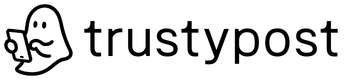You know, a great LinkedIn post doesn't just happen. The ones that really land—the ones that get people talking and clicking—are born from a solid plan long before a single word gets typed. This is the groundwork that separates a post that vanishes into the feed from one that actively builds your professional reputation.
Setting the Stage for a Successful LinkedIn Post

Before you even think about writing, you need to get crystal clear on one thing: why are you posting this? Just throwing content out there to stay "active" is a waste of time. It rarely gets you anywhere.
Instead, take a moment and ask yourself what you want this specific post to accomplish. Are you trying to get eyes on your company's latest blog post? Maybe you want to kickstart a debate among your peers about a new industry trend. Or perhaps you're looking to catch a recruiter's eye by showcasing your expertise. Nailing down your objective is everything—it dictates your opening line, your core message, and how you ask people to engage at the end.
Know Your Audience and Your Goal
Knowing who you're talking to is just as critical as knowing what you want to say. You can't just blast a generic message and hope for the best. You have to tune your content to the specific needs, pain points, and professional curiosities of your target audience. Think about it: an entry-level professional is going to engage with completely different content than a C-suite executive would.
Most LinkedIn goals fall into a few key buckets:
- Generate Leads: Finding and connecting with potential clients.
- Build Authority: Positioning yourself as the go-to expert in your field.
- Increase Brand Awareness: Getting your personal or company brand noticed.
- Drive Engagement: Sparking real conversations that build a community.
Getting this alignment right is what makes you stand out, especially on a crowded platform. In Germany alone, for instance, you're competing for attention among roughly 22.1 million users. The biggest slice of that pie is the 25-34 age group, a prime target for countless professionals and brands.
When you define a specific goal and audience for every single post, your content stops being a hopeful shout into the void. It becomes a targeted message, engineered to connect with the right people and get real results.
This is a fundamental part of building a strong personal brand online. When you consistently deliver content that serves a specific purpose for a specific audience, you become memorable and trustworthy. If you want to dive deeper into this, our guide on how to build your brand is a great next step.
Crafting a Hook That Stops the Scroll
You have about two seconds to stop someone from scrolling past your post on LinkedIn. That's it. The first couple of lines are all anyone sees before they have to click "see more," so those first words carry all the weight. If they don't land, your post is essentially invisible.
The secret isn’t just being clever; it’s about creating an "information gap." You dangle just enough information to make someone curious, to make them feel like they have to know what comes next. A good hook makes clicking that "see more" button feel urgent.
Leading with Intrigue and Value
So, how do you do it? Forget the bland introductions. The most effective hooks tend to fall into a few categories that work time and time again. A great place to start is by challenging a commonly held belief in your field.
Imagine a marketing manager posting: “Everyone is obsessed with engagement metrics. They’re wrong.” That kind of statement immediately creates tension. Other marketers will instantly want to know why you think that, promising them a perspective they haven't heard before.
Here are a few proven frameworks to try:
- The Contrarian Take: Kick things off by disagreeing with a popular opinion in your industry.
- The Vulnerable Confession: Share a powerful lesson you learned from a mistake. For example: "I lost my biggest client last year. Here's the one thing I wish I'd done differently."
- The Shocking Statistic: Start with a surprising piece of data that perfectly frames the problem you're about to solve. For instance: "90% of startups fail, but not for the reason you think."
The best hooks promise a transformation. They tell the reader, "Invest 30 seconds here, and you'll leave with a new insight, a solution to a nagging problem, or a perspective that gives you an edge."
From Theory to Practice
Let's make this real. Say you're a project manager who wants to share some wisdom on team productivity. A weak, forgettable hook would be something like, "Good communication is important for team projects." While true, it’s completely uninspired.
Now, let's try again with a strong hook: “My most productive team barely spoke to each other for a week. Here's what happened." See the difference? It's unexpected, it hints at a story, and it makes people desperate to understand the unorthodox method you stumbled upon.
Mastering this one skill—writing a compelling opening—is the single most important thing you can do to ensure the thoughtful content you create actually gets the attention it deserves.
Formatting Your Post for Maximum Readability
You’ve written a killer hook that stops the scroll. Brilliant. But if it’s followed by a solid wall of text, you’ve just lost your reader.
On a fast-moving feed, how your post looks is just as important as what it says. Dense paragraphs are intimidating, especially on a mobile screen. Your best friend here is white space. Treat it like a strategic tool.
Breaking your thoughts into short, punchy paragraphs—even single-sentence lines—creates a natural rhythm. It pulls the reader down the page, making your message feel approachable and easy to digest.
This is all part of a feedback loop. You post, you analyse the data, and you refine your approach based on what works.
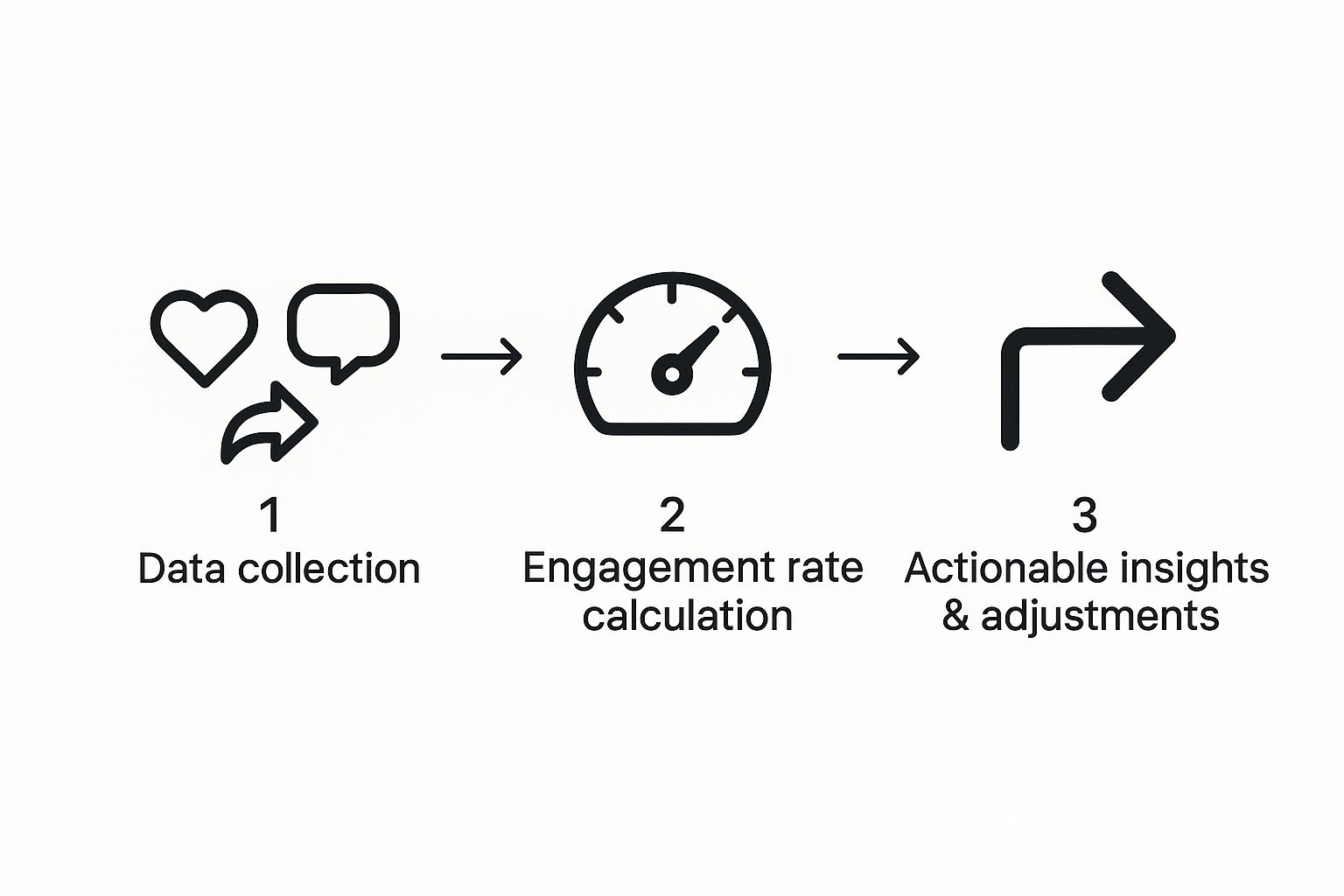
As the graphic shows, turning engagement data into real insights means paying attention to what resonates. If people are engaging with scannable posts, give them more of that.
Breaking Down Complex Ideas
When you're trying to share a list of tips or a step-by-step process, don't bury it all in one long, rambling sentence. This is where lists and a few well-placed emojis can completely change the game. They create visual signposts that guide the reader’s eye.
Here’s how to do it:
- Bullet points are your go-to for listing benefits, features, or takeaways that don't need to be in a specific order.
- Numbered lists are perfect when you need to show a clear sequence, like a how-to guide or a countdown.
- Emojis can add a splash of personality and draw attention. Just don't overdo it. A single ✅, 💡, or 🎯 can highlight a key point far more effectively than bold text alone.
Formatting isn’t just about making things look pretty. It’s about respecting your reader's time and making sure your message actually lands. A scannable post is a readable post.
This reader-first approach is fundamental to a successful social media content strategy, because it’s all built around the user experience.
The difference good formatting makes is stark. Just look at how a few simple changes can transform a clunky, hard-to-read block of text into something clear and engaging.
LinkedIn Post Formatting Techniques
| Formatting Element | Poor Example (Wall of Text) | Improved Example (Scannable) | Impact on Reader |
|---|---|---|---|
| Line Breaks | "To improve team productivity, you should set clear goals, use project management software to track progress, hold brief daily check-in meetings to stay aligned, and also make sure to celebrate small wins to keep morale high." | To boost team productivity, we focus on four simple things: | Creates breathing room and signals a new idea is coming. |
| Lists | (Contained within the single paragraph) | 🎯 Setting crystal-clear goals ⚙️ Using software to track all progress 🗣️ Holding quick daily check-ins 🎉 Celebrating every small win |
Organises information and makes complex points easy to scan and remember. |
| Emojis | (None used, very formal and dry) | The use of 🎯, ⚙️, 🗣️, and 🎉. | Adds visual interest and personality, making the content more appealing and memorable. |
See the difference? The improved version isn't just easier to read; it’s more inviting and far more likely to be read all the way through. A few taps of the "Enter" key and some carefully chosen emojis can make all the difference.
Using Visuals and Hashtags to Amplify Your Reach

So, you've nailed the copy. What's next? Getting it seen. This is where a killer visual and the right hashtags come into play. A great image can literally stop someone mid-scroll, and hashtags are the signposts that guide the right people straight to your content.
Sure, text-only posts can work. But let’s be honest, posts with relevant images get a whole lot more attention. This doesn't mean you need to hire a professional photographer. In my experience, candid, behind-the-scenes photos often feel more genuine and perform better than polished stock images.
A simple carousel post, for example, is a fantastic way to break down a complex topic into bite-sized chunks or tell a quick visual story. Each slide keeps the reader engaged and swiping, which tells the algorithm your content is worth sticking around for.
Choosing Your Visuals Wisely
The golden rule is to choose visuals that add real value, not just clutter. Think substance over decoration. A custom graphic that visualises a key statistic from your post will always be more powerful than a generic photo that has little to do with your message.
Here’s what works for me:
- Authentic Photos: Snap pictures of your team, your office, or a company event. It helps humanise your brand and builds a real connection.
- Simple Carousels: A three-to-five slide carousel is perfect for quick 'how-to' guides or sharing the top takeaways from a recent article.
- Short-Form Video: A quick, 30-second video clip can grab attention in a way that static text just can’t compete with.
Ultimately, your visual should match your message and your audience. For instance, many professionals in Germany use LinkedIn for career development, browsing on both mobile and desktop. Your visuals need to be crisp and clear on any screen size. For more on this, you can dig into the German user preferences on Statista.com.
Your hashtags are your post's discovery engine. They tell the algorithm what your content is about and who should see it, expanding your reach far beyond your immediate network.
A Smart Hashtag Strategy
Forget about stuffing your post with a dozen random hashtags. A more thoughtful, strategic approach always wins. I’ve found that a well-chosen mix of 3-5 relevant hashtags is the sweet spot for maximising discoverability without looking spammy.
The key is to create a balanced mix:
- Broad: Use one or two high-volume tags that cover your general topic (e.g.,
#Marketing,#Leadership). - Niche: Add two or three specific tags to connect with a highly targeted audience (e.g.,
#B2BContentStrategy,#SaaSMarketing). - Branded: Always include one unique tag for your company or personal brand (e.g.,
#OutrankInsights).
This simple combination helps the algorithm categorise your post properly, ensuring it gets in front of a wide audience and, more importantly, the specific people you actually want to reach.
Timing Your Post and Analysing What Works
A fantastic LinkedIn post is completely wasted if no one ever sees it. You’ll find tons of advice online about the "best" times to post, but the honest truth is that it all comes down to your specific audience, not some generic industry average. A post at 9 a.m. might be perfect for professionals in a typical office setting, but it could completely miss people working different shifts.
So, where do you start? Your first port of call should be LinkedIn's own analytics. Just head to your profile, find a recent post, and click on the impression numbers at the bottom. This opens up a goldmine of data, showing you the job titles, locations, and even the companies of the people who viewed your content. This isn't just about stroking your ego; it's a strategic roadmap.
From Data to Decisions
Once you have a clearer picture of who's seeing your posts, you can begin experimenting with timing. Try posting at different times of the day for a week or two—mornings, lunch breaks, and even after typical work hours. Keep a close eye on the engagement you get within the first couple of hours, as this initial buzz is a massive signal to the LinkedIn algorithm.
But don’t get fixated on just likes and comments. The most powerful metrics are the ones that tell you if your content is actually hitting its mark.
- Engagement Rate: This is the percentage of people who saw your post and actually interacted with it. A high rate is a great sign that your content is striking a chord.
- Click-Through Rate (CTR): If your aim is to drive traffic to your website or a landing page, this is the number you need to watch. It shows you exactly how many people clicked your link.
- Follower Demographics: Are the right people seeing your content? Your analytics will confirm whether you're connecting with your ideal audience or just shouting into the void.
Tracking your performance isn't about getting a score; it's about gathering intelligence. Every post is a new piece of data that helps you sharpen your strategy, making sure your next piece of content is even more effective than the last.
Understanding which numbers truly matter is fundamental to growing your presence. For a more detailed look, check out our guide on the most important social media KPIs you should be tracking to measure what really counts.
Common Questions About Creating a LinkedIn Post

Even with a perfect plan in place, a few nagging questions can pop up right when you’re about to publish. It happens to everyone. Let's tackle some of the most common uncertainties so you can finalise your content and hit that post button with confidence.
What Is the Ideal Length for a LinkedIn Post?
You technically have up to 3,000 characters to play with, but that doesn't mean you should use them all. From what I’ve seen work time and again, the real sweet spot for engagement is somewhere between 150 and 250 words.
This length gives you enough room to share a genuinely valuable insight without demanding too much time from someone scrolling through a busy feed. Of course, longer, more in-depth articles have their place, but they need an irresistible hook and lots of white space to keep readers from just scrolling past.
Should I Put Links in the Post or in the Comments?
Let's finally put this old debate to rest. For the sake of your reader, always put your link directly in the body of the post. For a while, the prevailing wisdom was to "put the link in the comments" to avoid the algorithm punishing you. Thankfully, those days are over—LinkedIn has confirmed it no longer penalises posts with external links.
Think about it from a user's perspective. Forcing someone to hunt for a link in the comments is clunky and creates an extra, unnecessary step. That little bit of friction can be the difference between a click and a scroll, seriously hurting your post's performance.
How Many Hashtags Are Best for a Post?
Less is definitely more here. Stick to between three and five highly relevant hashtags. This is the optimal range to give the algorithm the clues it needs to categorise your content and show it to the right people, all without looking like you’re trying too hard.
A balanced approach works wonders. Try mixing it up:
- One broad, popular tag (e.g.,
#PersonalBranding) - A couple of niche tags specific to your topic (e.g.,
#ExecutiveCoaching) - One unique branded tag (e.g.,
#YourCompany)
This strategy helps you cast a wide net while still reaching the audience that will find your content most valuable.
Ready to stop guessing and start posting? Trustypost is your AI ghostwriter and scheduler, turning your ideas into on-brand content in minutes. Start your free 7-day trial and make your social media effortless.