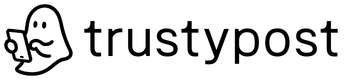If you want to get serious about your social media, you need to stop posting on the fly. The best way to build a strong, consistent online presence is to use a scheduling tool like Trustypost to plan, create, and automate your content calendar well in advance. This frees you up from the daily grind and lets you focus on what really matters: engaging with your audience in real time.
Think about it—planning ahead means your content can go live during peak engagement hours, even when you’re busy with something else.
Why Scheduling Social Media Posts Is a Game Changer

Sure, scheduling saves you time, but that's just scratching the surface. Learning how to properly schedule your posts is a massive strategic advantage. It turns your social media from a reactive, daily chore into a proactive tool for growth. Instead of scrambling for what to post each day, you can build a deliberate and consistent narrative for your brand.
This consistency is the bedrock of building trust with your audience. When your followers know they can expect valuable content from you regularly, they're far more likely to stay engaged and see you as a reliable voice in your field.
Maintain a Cohesive Brand Voice
Scheduling gives you a bird's-eye view of your entire content plan. You can see everything at a glance, making it easy to ensure every single post aligns with your brand’s tone, messaging, and visual style. This high-level perspective prevents those off-brand, last-minute posts that can dilute your message.
Imagine a small e-commerce business in Germany preparing for a seasonal sale. By scheduling their posts, they can craft a cohesive campaign where every message builds excitement and methodically guides customers towards making a purchase.
This is especially important in markets with distinct online habits. For example, in Germany, about 90% of the population is online, but their social media activity is quite concentrated. To effectively reach the 67.8 million active users, you have to be strategic. A staggering 95.1% of these users access social media on their phones, so scheduling mobile-optimised content for peak times isn't just a good idea—it's essential for getting seen.
Free Up Your Creative Energy
When you aren't constantly stressed about what to post next, you reclaim a huge amount of mental energy. This allows you to focus on the high-impact activities that you can't automate, like:
- Genuine community interaction: Taking the time to write thoughtful replies to comments and messages.
- Performance analysis: Digging into your analytics to see what’s working and what’s not, then tweaking your strategy.
- Creative brainstorming: Coming up with bigger, more exciting campaign ideas that truly resonate.
The real power of scheduling isn't just about pushing content out; it's about creating the space to pull your community in. It shifts your role from content creator to community builder.
Ultimately, scheduling is your ticket to a more organised, impactful, and less stressful social media presence. For a deeper dive into the mechanics, you can find great guides on how to effectively schedule social media posts. Pairing a solid scheduling habit with a clear understanding of where the platforms are headed can make a huge difference. On that note, you might want to check out our guide on the latest social media trends for 2025 to stay ahead of the curve.
Building Your Foundational Content Calendar
Before you even think about hitting 'schedule' on a single post, you need a blueprint. Trying to schedule your social media without a plan is a recipe for chaos. It’s the difference between a deliberate strategy and just shouting into the void. A solid content calendar is that blueprint—it turns random posting into a focused communication plan that actually gets results.
Your first move is to figure out your core content pillars. Think of these as the main themes or topics your brand will consistently own. Getting the mix right is crucial; it keeps your audience interested and stops your feed from feeling like a constant sales pitch. I’ve found that focusing on three key pillars is a sweet spot for most businesses.
Defining Your Core Content Pillars
Your pillars need to be more than just good ideas; they must tie directly back to your business goals. Let's imagine you're a German software startup. Your pillars could look something like this:
- Educational Content: This is where you share your expertise. Think how-to guides, deep dives into industry trends, and practical tips that genuinely help your audience solve a problem.
- Behind-the-Scenes Content: Time to humanise your brand! Share stories about your team, a peek into office life, or the journey of developing a new feature.
- Promotional Content: This is where you drive action. Post about product updates, share compelling case studies, or run special offers that highlight the value you provide.
When every post fits into one of these buckets, you guarantee everything you publish has a clear purpose. If you want to go deeper on this, our guide to creating a powerful social media content strategy is the perfect next step.
This simple infographic breaks down how to build the framework for your calendar.
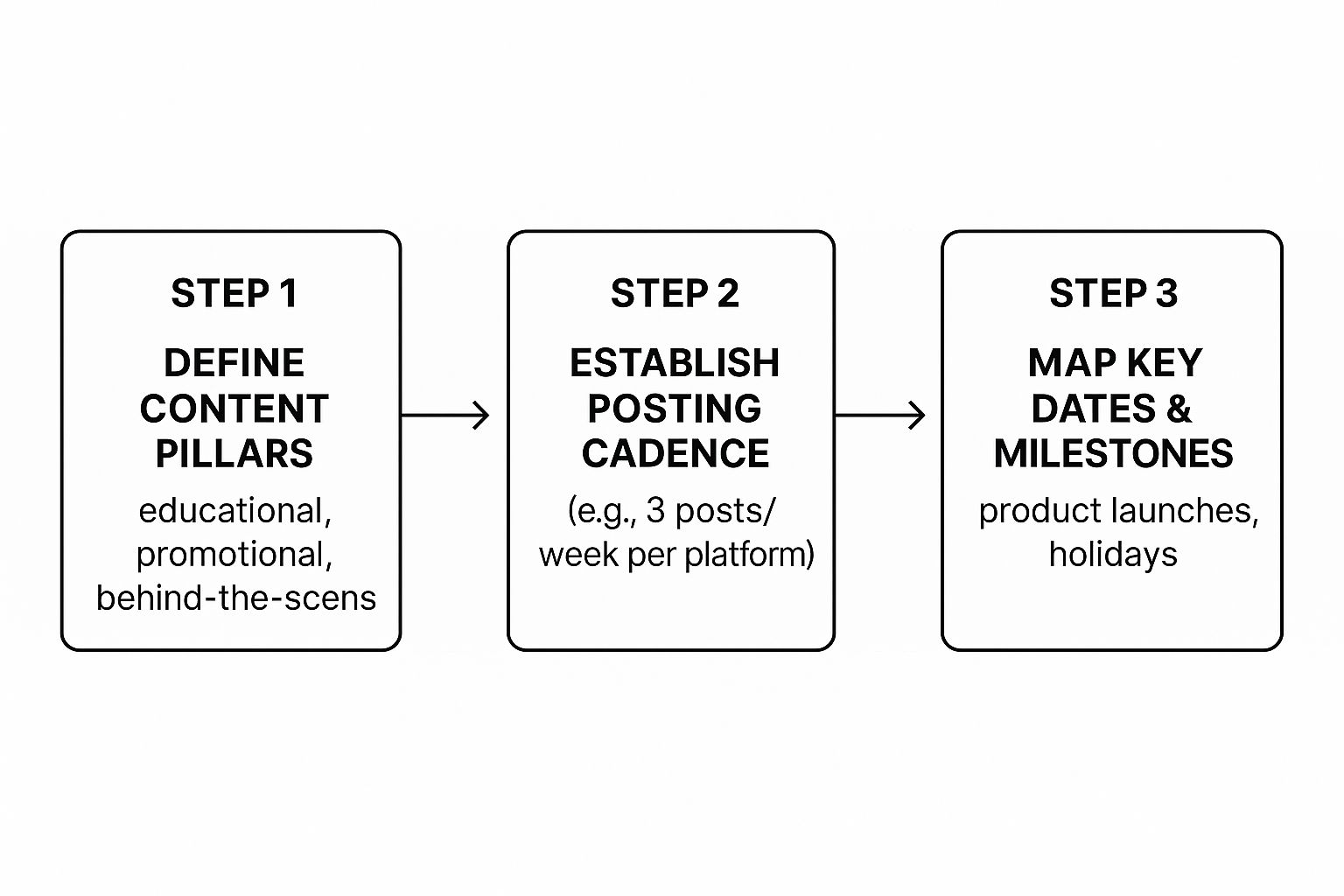
As you can see, once you've locked in your pillars, figuring out your posting frequency and mapping out key dates becomes a much simpler, more logical process.
Establish a Realistic Posting Cadence
With your pillars defined, the next question is: how often should you post? Let me be clear: consistency is far more important than frequency. It's always better to share three high-quality, thoughtful posts a week than to push out seven rushed, mediocre ones. A realistic pace prevents team burnout and ensures your quality never slips.
For example, a sustainable weekly schedule might look like this:
- Facebook: 3 posts per week (1 Educational, 1 Behind-the-Scenes, 1 Promotional)
- LinkedIn: 2 posts per week (1 Educational, 1 Promotional/Case Study)
- Instagram: 4 posts per week (2 Behind-the-Scenes, 1 Educational, 1 Promotional)
This kind of structure creates a predictable rhythm that your audience will come to expect and your team can actually manage. A great way to visualise this is with a simple table.
Sample Weekly Content Pillar Schedule
This table shows one way you could map your content pillars across different platforms for a balanced and engaging week.
| Day of Week | Facebook Focus | Instagram Focus | LinkedIn Focus |
|---|---|---|---|
| Monday | Educational Post | Behind-the-Scenes (Story) | Educational Post (Insight) |
| Tuesday | Behind-the-Scenes | — | — |
| Wednesday | — | Educational Post (Carousel) | Promotional Post (Case Study) |
| Thursday | Promotional Post | Behind-the-Scenes (Reel) | — |
| Friday | — | Promotional Post (Offer) | — |
This is just a template, of course. The real power comes from adapting it to fit the unique rhythm of your brand and your audience.
A content calendar isn't a restrictive set of rules; it's a flexible framework that empowers creativity. It eliminates the daily "what should I post?" panic, freeing you up to create better, more impactful content.
Finally, start plugging in your key dates. Open up your calendar and add all the important stuff: public holidays, company anniversaries, product launches, and major industry events. This high-level view lets you plan campaigns weeks or even months ahead, making sure your content always feels timely. Whether you use a simple spreadsheet or a dedicated platform like Trustypost, organising these ideas turns your calendar from a static document into a dynamic roadmap for success.
A Practical Guide to Using Trustypost
Alright, you've got your content calendar all mapped out. Now comes the fun part: turning that strategy into a living, breathing social media presence. This is precisely where a tool like Trustypost steps in to do the heavy lifting, transforming your plan into reality.
Let’s walk through how to actually schedule your posts and build out your content pipeline. The whole process is designed to feel natural, even if you’re doing this for the very first time. The aim here isn't just to get content out the door, but to create a system that frees up your time and mental space week after week.
Connecting Your Social Accounts
First things first, you’ve got to hook up your social media profiles. Inside the Trustypost dashboard, you’ll find clear options to connect everything from Facebook and Instagram to LinkedIn and more.
It’s a simple, secure, one-time authorisation for each account. Once they're linked, they'll all show up neatly in your workspace, ready to go. My advice? Connect all your main accounts in one go. It gives you a complete picture of your entire social media landscape right from the start.
Creating and Uploading Your First Post
With your accounts linked, you can dive straight into creating content. The composer in Trustypost is your central command centre for writing captions, adding your visuals, and fine-tuning the message for each network. You're not just limited to one type of media, either. You can easily upload:
- Single Images: Perfect for those eye-catching announcements or crisp product shots.
- Video Clips: Great for quick tutorials, behind-the-scenes glimpses, or engaging Reels.
- Carousels: A fantastic way to tell a story or break down a series of tips into a single, interactive post.
Let's imagine you run a local bakery in Germany and you want to show off a new seasonal pastry. You can draft one core post, then make small but important tweaks. For Facebook, you might ask a question like, "What drink would you pair this with?" to get the comments flowing. On Instagram, you’d probably focus more on descriptive language and a curated set of local hashtags. It’s this kind of platform-specific customisation that really drives engagement.
I've found the most effective way to schedule social media posts is to think 'create once, customise everywhere'. Write your core message, then adapt the tone, hashtags, and call-to-action for the unique audience on each platform. It's a huge time-saver that doesn't compromise on quality.
This simple adjustment makes your content feel like it truly belongs on each platform, rather than just being a lazy cross-post.
Mastering the Visual Calendar View
The visual calendar is where the magic really happens. It gives you that brilliant, bird's-eye view of your entire month. You can see what's scheduled, what's still a draft, and, crucially, where the gaps are.
One of the best features is the drag-and-drop functionality. A last-minute event pops up? No problem. Just drag an existing post to a new day to make room. This kind of flexibility is essential for staying relevant and agile. If a topic suddenly starts trending in your industry, you can quickly create a reactive post and slot it into your calendar without having to tear up your whole schedule.
Unlocking Time-Saving Features
Beyond the basics of scheduling, Trustypost has a couple of features that genuinely streamline your workflow. The two I find most impactful are the Best Time to Post suggestions and Hashtag Groups.
The Best Time to Post feature takes the guesswork out of timing your content. It analyses your own audience’s activity and points you to the optimal posting slots for each network, helping to make sure your content is seen by as many people as possible.
You can also create and save Hashtag Groups. Let's say you regularly use a specific set of hashtags for your coffee shop posts, like #BerlinCoffeeShops or #SpecialityCoffee. You can save them as a group and add them to any new post with a single click. It's a small thing, but it saves a surprising amount of time and helps avoid typos.
Using these tools, you can move from scheduling your very first post to building a full, robust content pipeline in a matter of minutes.
Fine-Tuning Your Posts for Maximum Impact

Alright, so your calendar is loaded up and ready to go. That's a huge step, but the real magic happens next. Simply scheduling posts saves you time, but optimising them is what gets you results. This is where we shift from just filling a calendar to strategically driving performance.
The heart of great social media isn’t just what you say, but where and how you say it. A single announcement—let's say for a new blog post—should never be a simple copy-and-paste job across all your channels. Each network has its own vibe, its own algorithm, and its own audience expectations.
Customise Your Message for Each Network
Think about why you personally scroll through different apps. You're in a different headspace on LinkedIn than you are on Instagram, right? Your audience is the same. Your job is to meet them where they are.
-
LinkedIn: Here, it’s all business. For that blog post announcement, your caption should be professional. Pull out a key statistic, a controversial insight, or a career-focused takeaway from the article. It's about providing immediate professional value. Nailing the timing is also crucial, and our guide on the best time to post on LinkedIn can give you a serious edge.
-
Facebook: This is your digital community hub. The tone can be much more relaxed. Instead of leading with a stat, you could ask a thought-provoking question related to the blog topic to get a conversation started in the comments.
-
Instagram: It’s a visual-first world. That blog post could become a slick carousel with the top three takeaways, each on its own slide. Or maybe a short, punchy Reel summarising the core idea. The caption itself can be brief, driving people to the all-important "link in bio."
This customisation is what makes your content feel like it belongs on the platform, and the algorithms tend to reward that.
Use Platform-Specific Features to Your Advantage
Modern schedulers like Trustypost go beyond just text and images. You can tap into native features directly from the scheduling dashboard, and these little details can make a surprisingly big difference.
For instance, when scheduling for Instagram, you can tag relevant accounts and add a location right in Trustypost. If you’re a local café, adding your location to a post is a no-brainer—it puts you on the map for anyone searching for content in your area.
On Facebook, you can schedule things like polls or Q&As. These are engagement gold because they’re so easy for your audience to participate in. In a market like Germany, where Facebook still boasts around 24.5 million users, using engaging formats like polls is a smart way to connect with that massive audience. That user base is active, too, with Facebook's advertising reach in Germany growing by 550,000 in the last year alone. You can dig into more stats about the German digital landscape on DataReportal.com.
Optimisation isn't about chasing some mythical 'perfect' post. It's about being intentional. A small tweak to a headline, a different image, or a well-placed tag can be the difference between a post that sinks and one that swims.
Ultimately, you want to move away from a "set it and forget it" mindset. Start thinking like a strategist. A/B test your captions, try different visual styles, and always, always pay attention to your analytics. This ongoing process of testing and learning is what will truly elevate your social media game.
Automate and Scale Your Social Media Workflow

Alright, you've got the hang of scheduling individual posts. Now, let’s talk about building a proper content machine. This is where you graduate from a post-by-post mindset to a truly scalable system that works for you, not the other way around.
Learning to automate social media posting is how you get your time back. It shifts your focus from the tedious, repetitive work of uploading content to high-impact tasks like analysing what works, engaging with your community, and planning your next big creative campaign. You start working on the strategy instead of just being stuck in it.
Create Evergreen Content Queues
One of the smartest features inside Trustypost has to be the evergreen content queue. I think of it as a smart playlist for your best content—the stuff that’s always relevant. You can fill it with your top-performing blog posts, timeless industry tips, or foundational stories about your brand.
Once it's loaded, you simply tell Trustypost when to post from it. For example, you might set a rule to "publish one post from this queue every Tuesday and Friday." The tool then dips into your queue and posts automatically, keeping your profiles active with proven content, even when you’re swamped with other work. It's a fantastic set-it-and-grow system.
By automating your evergreen content, you create a baseline of activity that keeps your audience engaged and your brand visible. This frees up your manual scheduling efforts for timely, campaign-specific content, giving you the best of both worlds.
Use Bulk Scheduling for Maximum Efficiency
For those big content pushes—like a product launch or a holiday campaign—bulk scheduling is an absolute lifesaver. Instead of painstakingly creating dozens of posts one by one, you can map out an entire month's worth of content in a single CSV file.
Just format your post text, links, and image URLs in a spreadsheet, upload it to Trustypost, and tell it which dates and accounts to use. In just a few minutes, you’ve loaded a whole campaign's worth of content. This method is a game-changer for agencies juggling multiple clients or for any business that likes to plan far ahead. It truly lets you schedule social media posts at scale.
Of course, smart automation relies on understanding when and why your audience is online. In Germany, for instance, people use social media for everything from catching up on news to connecting with friends. Tailoring your automated posts to fit these behaviours is crucial for engagement. For a deeper dive, Statista has some excellent data on social media activities in Germany.
Answering Your Top Scheduling Questions
Once you dive into scheduling your social media, a few common questions always seem to pop up. It's completely normal. Getting these sorted will help you build a solid, confident workflow and really get the most out of Trustypost. Let's clear up some of the things people often ask.
Is It Better to Schedule Posts or Post Them Live?
Honestly, the magic is in the mix. You don't have to choose one over the other. Live posting is brilliant for capturing those spontaneous, in-the-moment things—think breaking news in your industry or behind-the-scenes content from an event. But scheduling is what gives you consistency and keeps your strategy on track.
I like to think of scheduled posts as the steady drumbeat of your content. They're the reliable, foundational pieces that keep your audience engaged day in and day out. Live posts are like the exciting guitar solos you throw in when the moment feels right. Use scheduling for your core content, and then sprinkle in live posts to jump on trends or interact with your community in real-time.
Will Platforms Penalise My Reach for Using a Tool?
This is a stubborn myth, but it’s time we put it to bed. Social media giants like Meta (for Facebook and Instagram) provide official API access to trusted tools for a reason. Trustypost is one of those approved partners, meaning using it is completely safe and sanctioned.
Here's the truth: The platforms don't care how you publish. They care about good content. If your reach is suffering, it’s almost always down to the content itself, poor timing, or a lack of engagement—not the scheduler you used.
In fact, using a tool like Trustypost can actually boost your reach. How? By helping you consistently post when your audience is most likely to be online and ready to engage.
How Far in Advance Should I Schedule My Posts?
Finding that sweet spot between planning ahead and staying flexible is key. For most businesses, I’ve found that scheduling content one to two weeks in advance works beautifully. It gives you a nice cushion, takes the daily pressure off, and still leaves you nimble enough to react to current events.
Of course, if you're gearing up for something big like a product launch or a holiday campaign, planning a month or more ahead is a really smart move. The goal is to build a solid foundation of scheduled content but always leave a bit of wiggle room in your calendar. This approach means you can easily slot in a post about a trending topic without having to tear up your whole plan. It’s the best of both worlds, really.
Ready to build a powerful, automated content machine that saves you time and drives real results? Trustypost gives you the tools to plan, create, and schedule your social media content effortlessly. Start your free 7-day trial today and see the difference for yourself at https://trustypost.ai.